LPV Core Library, provide basic functionalities. More...
Data Structures | |
| interface | ILAnnulusRegion |
| This interface expose APIs to create/modify an annulus region object. More... | |
| interface | ILAnnulusSectorRegion |
| This interface expose APIs to create/modify an annulus sector region object. More... | |
| interface | ILCircleRegion |
| This interface expose APIs to create/modify a circle region object. More... | |
| interface | ILCompoundRegion |
| This interface expose APIs to access a compound region object. More... | |
| interface | ILDrawable |
| This interface expose APIs to change graphics settings of a drawable class. More... | |
| interface | ILEllipseRegion |
| This interface expose APIs to create/modify an ellipse region object. More... | |
| interface | ILImage |
| This interface expose APIs to access/manipulate/draw a LPV LImage object. More... | |
| interface | ILImageList |
| This interface defines a list of images. More... | |
| interface | ILMaskRegion |
| This interface expose APIs to create/modify a mask region object. More... | |
| interface | ILObject |
| This base interface for a serializable LPV object. More... | |
| interface | ILObjects |
| This base interface for a multi-targets LPV object. More... | |
| interface | ILPolyRegion |
| This interface expose APIs to create/modify a polygon region object. More... | |
| interface | ILRectRegion |
| This interface expose APIs to create/modify a rectangle region object. More... | |
| interface | ILRegion |
| This interface expose APIs to create/modify/manipulate/draw a LPV region object (LRectRegion , LRotRectRegion , LCircleRegion , etc.). More... | |
| interface | ILRotRectRegion |
| This interface expose APIs to create/modify a rotated rectangle region object. More... | |
| interface | ILSortable |
| This interface represent a sortable LPV class. More... | |
| interface | ILSortables |
| This interface expose APIs to sort or apply permutation to a LPV class contains a collection of sortable objects. More... | |
| interface | ILSystem |
| This interface provide miscellaneous functions to change LPV system configurations globally. More... | |
| class | LAnnulusRegion |
| class | LAnnulusSectorRegion |
| class | LCircleRegion |
| struct | LColor |
| This structure represents a color scalar in 3 channels, each channel's value is in 0 ~ 255. More... | |
| class | LCompoundRegion |
| class | LEllipseRegion |
| class | LImage |
| class | LImageList |
| class | LMaskRegion |
| struct | LMatrix23 |
| This structure represents a \( 2 \times 3 \) matrix (2 rows, 3 columns) More... | |
| struct | LMatrix33 |
| This structure represents a \( 3 \times 3 \) matrix (3 rows, 3 columns) More... | |
| struct | LMatrix44 |
| This structure represents a \( 4 \times 4 \) matrix (4 rows, 4 columns) More... | |
| class | LPolyRegion |
| class | LRectRegion |
| class | LRotRectRegion |
| struct | LSize |
| This structure represents a integer size with the specified width and height. More... | |
| class | LSystem |
Typedefs | |
| typedef struct LPVCoreLib::LColor | LColor |
| typedef struct LPVCoreLib::LMatrix23 | LMatrix23 |
| typedef struct LPVCoreLib::LMatrix33 | LMatrix33 |
| typedef struct LPVCoreLib::LMatrix44 | LMatrix44 |
| typedef struct LPVCoreLib::LSize | LSize |
Enumerations | |
| enum | LPVAggregation { LPVAggAvg = 0 , LPVAggDev = 1 , LPVAggVar = 2 , LPVAggMin = 3 , LPVAggMax = 4 , LPVAggMajor = 5 , LPVAggSum = 6 } |
| This enumeration represents the type of an aggregation. More... | |
| enum | LPVAxis { LPVAxisX = 0 , LPVAxisY = 1 , LPVAxisZ = 2 } |
| This enumeration represents the three axes in the Cartesian coordinate system. More... | |
| enum | LPVChartDrawFlags { LPVChartDrawAsBar = 1 , LPVChartDrawAsLine = 2 , LPVChartDrawGrid = 4 , LPVChartDrawIndexLabel = 8 , LPVChartDrawValueLabel = 16 , LPVChartDrawAsLineDefault = LPVChartDrawAsLine + LPVChartDrawIndexLabel + LPVChartDrawValueLabel , LPVChartDrawAsBarDefault = LPVChartDrawAsBar + LPVChartDrawIndexLabel + LPVChartDrawValueLabel , LPVChartDrawDefault = LPVChartDrawAsBarDefault , LPVChartDrawAll = 0xff } |
| This enumeration represents the flags to control which part of a data chart should be drawn. More... | |
| enum | LPVColor { LPVWhite = 0xffffff , LPVBlack = 0x000000 , LPVRed = 0x0000ff , LPVDarkRed = 0x000080 , LPVGreen = 0x00ff00 , LPVDarkGreen = 0x008000 , LPVBlue = 0xff0000 , LPVDarkBlue = 0x800000 , LPVCyan = 0xffff00 , LPVDarkCyan = 0x808000 , LPVMagenta = 0xff00ff , LPVDarkMagenta = 0x800080 , LPVYellow = 0x00ffff , LPVDarkYellow = 0x008080 , LPVGray = 0xa4a0a0 , LPVDarkGray = 0x808080 , LPVLightGray = 0xc0c0c0 , LPVTransparent = -1 } |
| This enumeration represents the commonly used colors. More... | |
| enum | LPVColorMap { LPVColorMapAutumn = 0 , LPVColorMapBone = 1 , LPVColorMapJet = 2 , LPVColorMapWinter = 3 , LPVColorMapRainbow = 4 , LPVColorMapOcean = 5 , LPVColorMapSummer = 6 , LPVColorMapSpring = 7 , LPVColorMapCool = 8 , LPVColorMapHSV = 9 , LPVColorMapPink = 10 , LPVColorMapHot = 11 , LPVColorMapParula = 12 , LPVColorMapMagma = 13 , LPVColorMapInferno = 14 , LPVColorMapPlasma = 15 , LPVColorMapViridis = 16 , LPVColorMapCividis = 17 , LPVColorMapTwilight = 18 , LPVColorMapTwilightShifted = 19 , LPVColorMapTurbo = 20 , LPVColorMapDeepgreen = 21 } |
| This enumeration represents the supported GNU Octave / MATLAB equivalent colormaps. More... | |
| enum | LPVColorSpace { LPVColorSpaceBGR = 0 , LPVColorSpaceHSV = 1 , LPVColorSpaceHLS = 2 , LPVColorSpaceYCrCb = 3 , LPVColorSpaceYUV = 4 , LPVColorSpaceXYZ = 5 , LPVColorSpaceLAB = 6 , LPVColorSpaceLUV = 7 } |
| This enumeration represents the color space of the image and also indicates the order of the channels. Each channel is normalized to 0 ~ 255. More... | |
| enum | LPVDirection { LPVDirLeft = 0 , LPVDirRight = 1 , LPVDirUp = 2 , LPVDirDown = 3 } |
| This enumeration represents the direction or orientation of the object. More... | |
| enum | LPVEdgeKernel { LPVSobel = 0 , LPVPrewitt = 1 , LPVScharr = 2 } |
| This enumeration represents type of kernel used in edge filtering. More... | |
| enum | LPVErrorCode { LPVNoError = 0 , LPVNoResult = 1 , LPVErrUnknown = 0x81000000 , LPVErrEmptyImage = 0x81000001 , LPVErrEmptyRegion = 0x81000002 , LPVErrSizeTooSmall = 0x81000003 , LPVErrSizeNotMatch = 0x81000004 , LPVErrTypeNotMatch = 0x81000005 , LPVErrTypeNotInit = 0x81000006 , LPVErrTypeUnsupported = 0x81000007 , LPVErrFileUnsupportFormat = 0x81000101 , LPVErrFileEmpty = 0x81000102 , LPVErrFileFailEncode = 0x81000103 , LPVErrFileFailDecode = 0x81000104 , LPVErrFileFailOpen = 0x81000105 , LPVErrFileUnexpect = 0x81000106 , LPVErrFileFailSave = 0x81000107 , LPVErrFileFailLoad = 0x81000108 , LPVErrFileFailRemove = 0x81000109 , LPVErrCalibTooFewPoints = 0x81000201 , LPVErrCalibUnequalImageWorldPoints = 0x81000202 , LPVErrCalibFailDetectImagePoints = 0x81000203 , LPVErrCalibFailCalibration = 0x81000204 , LPVErrCalibUnexpect = 0x81000205 , LPVErrCalibNotCalib = 0x81000206 , LPVErrCalibPointsCollinear = 0x81000207 , LPVErrWithoutImgSize = 0x81000208 , LPVErrInvalidAxisDir = 0x81000209 , LPVErrFailMultiCameraCalibration = 0x8100020a , LPVErrFailDetectRefInstance = 0x8100020b , LPVErrFailUpdateRefInstance = 0x8100020c , LPVErrFailVerifyRefInstance = 0x8100020d , LPVErrFailImageSizeNotMatch = 0x8100020e , LPVErrFailDistortionModelNotMatch = 0x8100020f , LPVErrCalibRotationFailed = 0x81000299 , LPVErrPatFailTrain = 0x81000301 , LPVErrPatNotTrain = 0x81000302 , LPVErrSortArrayFailed = 0x81000401 , LPVErrMLSampleFailLoad = 0x81000501 , LPVErrMLTooFewClass = 0x81000502 , LPVErrMLNoModel = 0x81000503 , LPVErrMLNoFeature = 0x81000504 , LPVErrMLDirtyModel = 0x81000505 , LPVErrMLNotTrained = 0x81000506 , LPVErrMLTooFewSample = 0x81000507 , LPVErrMLBusy = 0x81000509 , LPVErrOCRNoFontDB = 0x81000601 , LPVErrOCRNoCharDB = 0x81000602 , LPVErrOCRFailAddSampleToFontDB = 0x81000604 , LPVErrOCRFailRemoveFromFontDB = 0x81000605 , LPVErrOCRFailTrainFontDB = 0x81000606 , LPVErrOCRFailTrainTooFewChar = 0x81000607 , LPVErrOCRFailTrainTooFewSample = 0x81000608 , LPVErrOCRFailTrainFailExtFeature = 0x81000609 , LPVErrOCRFailAddCharToFontDB = 0x8100060a } |
| This enumeration represents the type of a LPV function error. More... | |
| enum | LPVExcludeBoundaryMode { LPVEBModeNone = 0 , LPVEBModeEntire = 1 , LPVEBModePartial = 2 } |
| This enumeration defines how to handle object on or outside the image/region/mask boundary. More... | |
| enum | LPVFindBy { LPVFindBest = 0 , LPVFindFirst = 1 , LPVFindLast = 2 , LPVFindCentral = 3 } |
| This enumeration represents the strategy how to select one target from multiple candidates. More... | |
| enum | LPVFlipType { LPVFlipH = 0x01 , LPVFlipV = 0x02 , LPVFlipBoth = LPVFlipH + LPVFlipV } |
| This enumeration represents type of image flipping. More... | |
| enum | LPVImageFormat { LPVImageFormatGrayscale8 = 0 , LPVImageFormatColor24 = 1 , LPVImageFormatGrayscale16 = 2 } |
| This enumeration represents the format of the image. More... | |
| enum | LPVInterpolationMethod { LPVInterNearest = 0 , LPVInterLinear = 1 , LPVInterCubic = 2 , LPVInterArea = 3 } |
| This enumeration represents the method for pixel interpolation. More... | |
| enum | LPVMorphShape { LPVMorphRect = 0 , LPVMorphCross = 1 , LPVMorphEllipse = 2 } |
| This enumeration represents shape of the structuring element used in morphological transformations. More... | |
| enum | LPVPenStyle { LPVPenSolid = 0 , LPVPenDash = 1 , LPVPenDot = 2 , LPVPenDashDot = 3 , LPVPenDashDotDot = 4 } |
| This enumeration represents the pen style used to draw the path. More... | |
| enum | LPVPointShape { LPVPointShapeCross = 0 , LPVPointShapeTiltedCross = 1 , LPVPointShapeStar = 2 , LPVPointShapeDiamond = 3 , LPVPointShapeSquare = 4 , LPVPointShapeTriangle = 5 , LPVPointShapeTriangleInv = 6 } |
| This enumeration represents the shape of the point in drawing. More... | |
| enum | LPVPolarity { LPVBlack2White = 0 , LPVWhite2Black = 1 , LPVPolarityEitherEdge = 2 , LPVBlackOnWhite = 3 , LPVWhiteOnBlack = 4 , LPVPolarityEitherObject = 5 , LPVPolarityEither = 6 } |
| This enumeration represents the polarity of the edge or object to be located. More... | |
| enum | LPVPositionMode { LPVPosModeCenter = 0 , LPVPosModeTopLeft = 1 , LPVPosModeTopRight = 2 , LPVPosModeBottomLeft = 3 , LPVPosModeBottomRight = 4 } |
| This enumeration represents which point is used as a object's position, used in sorting. More... | |
| enum | LPVRoiHandle { LPVRoiHandleUnknown = -1 , LPVRoiHandleNone = 0 , LPVRoiHandleInside = 16 , LPVRoiHandleTop = 1 , LPVRoiHandleBottom = 2 , LPVRoiHandleLeft = 4 , LPVRoiHandleRight = 8 , LPVRoiHandleTopLeft = LPVRoiHandleTop | LPVRoiHandleLeft , LPVRoiHandleBottomLeft = LPVRoiHandleBottom | LPVRoiHandleLeft , LPVRoiHandleTopRight = LPVRoiHandleTop | LPVRoiHandleRight , LPVRoiHandleBottomRight = LPVRoiHandleBottom | LPVRoiHandleRight , LPVRoiHandleRotation = 32 , LPVRoiHandleMoveVertex = 64 , LPVRoiHandleAddVertex = 128 , LPVRoiHandleRemoveVertex = 256 , LPVRoiHandleAnchor = 512 } |
| This enumeration represents the type of a region handle for drag. More... | |
| enum | LPVSortBy { LPVSortByReserved = 0 , LPVSortByX = 1 , LPVSortByY = 2 , LPVSortByScore = 3 , LPVSortByColumn = 4 , LPVSortByRow = 5 } |
| This enumeration represents the type of sorting. More... | |
| enum | LPVSortOrder { LPVSortOrderRandom = 1 , LPVSortOrderAscending = 2 , LPVSortOrderDescending = 3 , LPVSortOrderAscendingZigZag = 4 , LPVSortOrderDescendingZigZag = 5 } |
| This enumeration represents the order of sorting. More... | |
| enum | LPVThresholdType { LPVThresholdCustom = 0 , LPVThresholdAdaptGlobal = 1 , LPVThresholdAdaptLocal = 2 } |
| This enumeration represents the thresholding method. More... | |
| enum | LPVTransformType { LPVTransformRigid = 0 , LPVTransformSimilar = 1 , LPVTransformAffine = 2 , LPVTransformHomography = 3 } |
| This enumeration represents the type of a transformation matrix. More... | |
LPV Core Library, provide basic functionalities.
All other LPV Libraries rely on this library. To include the definitions of the library's classes, use the following directive:
| enum LPVAggregation |
| enum LPVAxis |
This enumeration represents the three axes in the Cartesian coordinate system.
| enum LPVChartDrawFlags |
This enumeration represents the flags to control which part of a data chart should be drawn.
| enum LPVColor |
This enumeration represents the commonly used colors.
| enum LPVColorMap |
This enumeration represents the supported GNU Octave / MATLAB equivalent colormaps.
| enum LPVColorSpace |
This enumeration represents the color space of the image and also indicates the order of the channels. Each channel is normalized to 0 ~ 255.
| enum LPVDirection |
This enumeration represents the direction or orientation of the object.
| enum LPVEdgeKernel |
This enumeration represents type of kernel used in edge filtering.
| enum LPVErrorCode |
This enumeration represents the type of a LPV function error.
| enum LPVFindBy |
This enumeration represents the strategy how to select one target from multiple candidates.
| Enumerator | |
|---|---|
| LPVFindBest | Select the ones of highest scores |
| LPVFindFirst | Select the first ones, according to scan direction of region |
| LPVFindLast | Select the last ones, according to scan direction of region |
| LPVFindCentral | Select the central ones, according to their distance to the center of region. Currently, it's only used in gauge tools. |
| enum LPVFlipType |
| enum LPVImageFormat |
This enumeration represents the format of the image.
This enumeration represents the method for pixel interpolation.
| enum LPVMorphShape |
This enumeration represents shape of the structuring element used in morphological transformations.
| enum LPVPenStyle |
| enum LPVPointShape |
This enumeration represents the shape of the point in drawing.
| enum LPVPolarity |
This enumeration represents the polarity of the edge or object to be located.
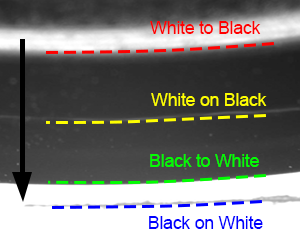
| enum LPVPositionMode |
This enumeration represents which point is used as a object's position, used in sorting.
| enum LPVRoiHandle |
This enumeration represents the type of a region handle for drag.
| Enumerator | |
|---|---|
| LPVRoiHandleUnknown | Unknown handle, usually used as initial value |
| LPVRoiHandleNone | None, it's not a dragable handle |
| LPVRoiHandleInside | Inside handle, it's inside the region, used to move the region |
| LPVRoiHandleTop | Top handle, used to drag top side of the region to resize it |
| LPVRoiHandleBottom | Bottom handle, used to drag bottom side of the region to resize it |
| LPVRoiHandleLeft | Left handle, used to drag left side of the region to resize it |
| LPVRoiHandleRight | Right handle, used to drag right side of the region to resize it |
| LPVRoiHandleTopLeft | Top-left handle, used to drag top-left corner of the region to resize it |
| LPVRoiHandleBottomLeft | Bottom-left handle, used to drag bottom-left corner of the region to resize it |
| LPVRoiHandleTopRight | Top-right handle, used to drag top-right corner of the region to resize it |
| LPVRoiHandleBottomRight | Bottom-right handle, used to drag bottom-right corner of the region to resize it |
| LPVRoiHandleRotation | Rotation handle, used to rotate the whole region around its center |
| LPVRoiHandleMoveVertex | Vertex move handle, used to drag a region's nearest vertex to current cursor position. Works only for LPolyRegion. |
| LPVRoiHandleAddVertex | Vertex add handle, used to add a new region vertex based on current cursor position. Works only for LPolyRegion. |
| LPVRoiHandleRemoveVertex | Vertex remove handle, used to remove a region vertex based on current cursor position. Works only for LPolyRegion. |
| LPVRoiHandleAnchor | Anchor handle, used to drag the anchor point of the region. For LAnnulusSectorRegion, it's used to control the bending of the region. |
| enum LPVSortBy |
This enumeration represents the type of sorting.
| enum LPVSortOrder |
This enumeration represents the order of sorting.
| enum LPVThresholdType |
This enumeration represents the thresholding method.
| enum LPVTransformType |
This enumeration represents the type of a transformation matrix.